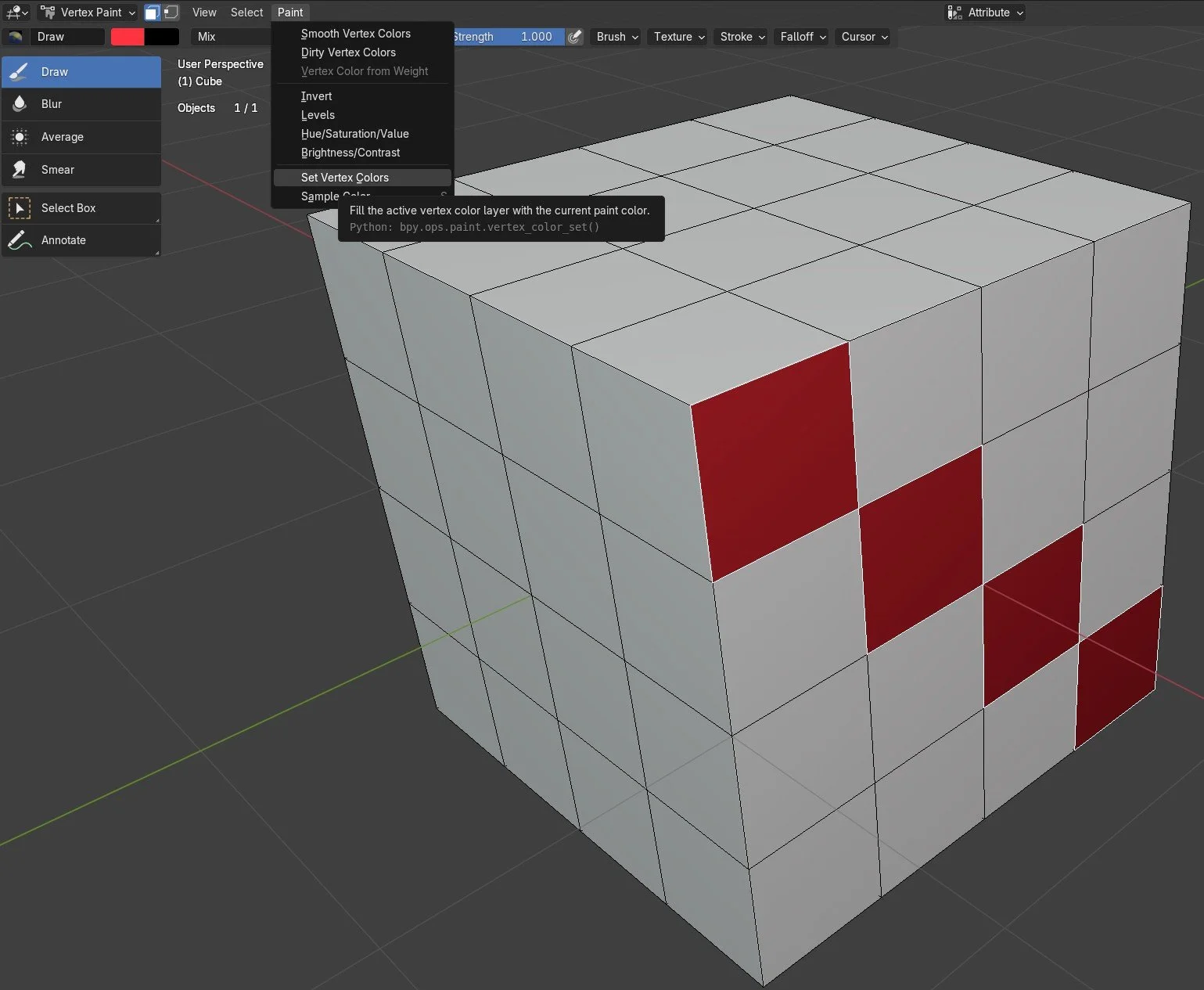Vertex Color per Face in Blender
This post serves the hidden agenda behind this blog: To document obscure stuff that I find for myself so I can consult it later. Setting vertex color per face without interpolation in a 3D app shouldn't be hard, but in Blender it took a surprising amount of tries for me. Most only mention the standard vertex painting procedures.
Because Blender is being developed quite fast these days, approaches that worked before the introduction of Geometry Nodes also don't work anymore, adding to the difficulty of finding current working methods to the issue. Let's hope the method presented in this post keeps working for a while(I'm in version 4.2LTS). If it breaks, I'll issue a redux in a future publication. On to the post proper.
Select the mesh you want to add vertex colors to and go to the vertex paint mode. On the top left corner of the UI, right after the name of the current mode(Vertex Paint) there's a button named Paint Mask. Click it to make it active.
Then, using either the Select Box or the Draw Tool, select some faces in your mesh.
Finally, go to the Paint Menu to the right of the same toolbar where you toggled the Paint Mask mode and select Set Vertex Colors. This will fill your current selection with the current active color.
That's it. Now I can put to rest the several search queries that I hoped to describe want I wanted to achieve.
Expect more posts with Blender tips as I transition and adapt to it's unique quirks. I've been working with it in real productions for a few months now and gained many insights from a workflow standpoint that I would venture to suggest most "born and raised" users of the app are oblivious to.
But that is the subject of a future post.
See you next mission.